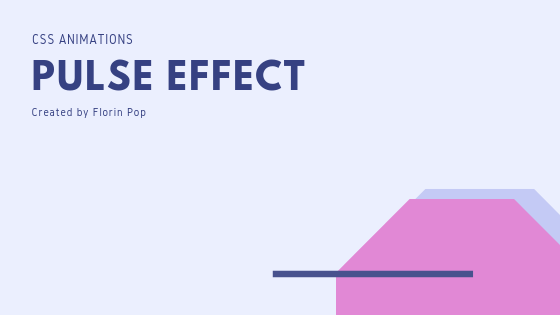
Update: I also created a YouTube video for this tutorial. Check out below!
https://www.youtube.com/watch?v=zSHCi12hz9o
I’ve been playing around the past week with this CSS animation and I thought that it would be nice and useful to write a short article about how we can create it.
Below you can see an example that I created on iCodeThis (make sure you give it a like there 😉):
Where can you use this kind of effect? 🤔 Well… you can use this effect if you want to highlight something on the website. I’m using this to highlight the subscribe button. (You can see it in the left sidebar on desktop or in the footer on mobile).
The HTML
The HTML markup is simple, just a div:
<div class="blob"></div>
A single div with a .blob class, as we use this to target it in the CSS.
The CSS
Let’s start with some basic CSS first:
.blob {
background: black;
border-radius: 50%;
margin: 10px;
height: 20px;
width: 20px;
}
This will create a little black blob (or circle if you wish). And now for the fun part, let’s create the animation:
.blob {
background: black;
border-radius: 50%;
margin: 10px;
height: 20px;
width: 20px;
box-shadow: 0 0 0 0 rgba(0, 0, 0, 1);
transform: scale(1);
animation: pulse 2s infinite;
}
@keyframes pulse {
0% {
transform: scale(0.95);
box-shadow: 0 0 0 0 rgba(0, 0, 0, 0.7);
}
70% {
transform: scale(1);
box-shadow: 0 0 0 10px rgba(0, 0, 0, 0);
}
100% {
transform: scale(0.95);
box-shadow: 0 0 0 0 rgba(0, 0, 0, 0);
}
}
As you can see, we declared a @keyframes named pulse which has 3 selectors: 0%, 70%, 100%.
Initially we have the box-shadow be full opacity of 1 (the 4th attribute on the rgba), but already at the 70% mark we make it invisible - 0. At the same time the spread property on the box-shadow becomes 10px and then it will get back to 0 at the 100% mark. Read more about the box-shadow property.
Also, we play with the scale property as this will make the blob shrink and grow back gently, adding a little effect.
At the end we add this animation to the .blob class and we set it to run every 2 seconds an infinite amount of times.
Conclusion
Simple yet powerful effect as it will get your visitors attention to the element on the page that you want to be highlighted.
I hope you like it! Let me know where you’ll use this effect!
Happy coding! 😇